Keyword Indicators Added

by: Kieran Black
Keyword Indicators
Posted on 28/09/2015 in Web Application
Terms Added
A visual representation as to the number or keywords being tracked within this campaign.
As represented in the diagram, you should aim for the needle to fall just within the right hand most orange sector, this will give you the highest yield of search terms while allowing you some room for growth or serving ad-hoc queries.
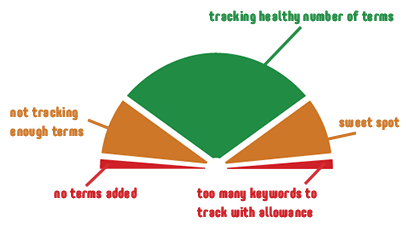
The data within this widget will periodically update to reflect the status of your term data.
Term Stability Indicator
It is very unusual when tracking terms for them to retain the same position day after day, there will naturally be some movement from one keyword term to another.
The stability indicator will look at the keyword term data you have collected over the last month and compare that data with the data from the month before and give you a stability score.
The dashboard indicator will track across all terms you are tracking, whereas the indicator within the group or individual terms screen will show just the data for those terms within that section.
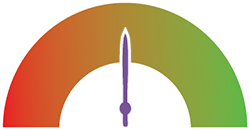
The data within this widget will be updated each day. If you find that you are getting a low stability score, this means your entire term data is fluctuating and you should investigate further. Looking at the flux data across the network will help you identify if this is a global problem or local to your campaign.
This indicator is designed to show sudden movement in rankings, therefore your ranking data can be deemed unstable for a number of reasons, including:
- Large drop of keyword position (one or more rankings for group / campaign data)
- Large increase of keyword position (one or more rankings for group / campaign data)
- Change to keyword terms (group / campaign only)
As you can see having a red status on the indicator is not always bad, it simply signifies sudden movement across the data. You could well be reaping the rewards of all of that optimisation you have been making, and your rankings have started to move in the desired direction. The indicator will return to green once this new position has stabilised.